It is mainly intended to allow PC-based capturing of data from "closed" systems such as obsolete word processors which use incompatible disks or disk formats, so that the old equipment can be thrown out, or microcontroller-based embedded systems, where the only way to access the data externally is via the unit's printer port, to eliminate paper printouts and/or add processing capabilities.
The LPTCAP system is not a product you can buy. The software is provided in this package, and may be used in any personal or commercial application. The hardware (the LPTCAP adapter) can be constructed by anyone with basic practical electronic construction skills, and is documented in full in this package. Parts cost is about US $20 excluding the case and cables. The author does not sell the adapter as a kit or product.
If you are browsing this document online, you may have noticed that it has no links to other parts of the package. This is because I would prefer you to get the full LPTCAP archive, which is available as http://home.clear.net.nz/pages/kheidens/lptcap/lptcap01.zip.
The LPTCAP system consists of a hardware adapter box called the LPTCAP adapter, and associated support software. The LPTCAP adapter box has two connectors:
CN1 is physically and electrically similar to the Centronics connector on a parallel printer, and connects to the device which is sending printer data (known as the Sender) via the cable that would normally be used to connect the Sender to a Centronics parallel printer.
Data from the Sender is latched in the adapter, and can be captured by a PC (called the Capture PC) which is connected to CN2 (male 25-pin D-sub). The connection between CN2 and the Capture PC is through a short pin-to-pin cable which connects CN2 to a parallel printer port on the Capture PC. The Capture PC controls and interrogates the LPTCAP adapter through this cable.
The basic functions performed by the LPTCAP adapter are:
The support software runs on the Capture PC. It consists of the LPTCAP software module which is included in the LPTCAP package in source (assembly language) and object form, to be linked into other programs. This module provides LPTCAP auto-detection, testing and capturing functions which are easy to use.
A small exerciser program called LPTEST (which uses the LPTCAP software module) is also included. This program performs tests and simple capturing functions. This program is included in source (Borland C) and executable forms, and can be used as a starting point for other programs, or for basic capturing functions.
Capturing can be done in polled mode, or interrupt-driven mode if the Capture PC's parallel port has interrupt capability. Interrupt-driven mode may be more convenient and/or efficient than polled mode in some applications, but is not required to prevent data overrun (as with serial communication, for example), because the Centronics electrical protocol requires an explicit handshake on each character. The LPTCAP adapter provides the handshaking signals and thus prevents data overrun.
My philosophy is that this package should be freely available to anyone who wants to use it, and that no-one should deny this to anyone else. By "freely available" I mean easily available and with no specific charge apart from any normal data or disk charges.
You can use the hardware design and the support software freely in any personal or commercial application. You can distribute the software, in its complete and unmodified form only, as long as the author is identified, the package is identified as free and no specific charge (other than data charges or disk duplication) is made for it.
You are welcome to build LPTCAP adapters (the hardware part of the package) and sell them, but you must clearly identify the designer, and state that the hardware design and support software are freely available and that the potential buyer could get the design details for free and build the device him/herself.
You may not distribute the LPTCAP package in an altered or incomplete form. Please distribute only the original archive file.
If you generate a freely distributable derived version of the design or code such as a DOS protected-mode version or a version for a different operating system, please include a note that your code was derived from mine, and please consider sending me a copy of your package.
I provide no warranty that the LPTCAP code and the LPTCAP design will perform to any standard or at all. This is because I cannot control the environment in which you use the software and the hardware design. Any use of the LPTCAP system is entirely at your own risk. If this is not acceptable to you, then do not use the LPTCAP package.
You should also check the Caveats section for notes on the limitations of the design.
I have tested the design thoroughly and I believe that it is sound. If you have a problem with the LPTCAP design, please let me know and I will try to help. You can contact me at:
| Internet: | k@heidenstrom.gen.nz | (preferred) | |
| Snail: | Kris Heidenstrom | ||
| c/- P.O Box 27-103 | |||
| Wellington | |||
| New Zealand | |||
| Phone: | Work: +64 4 385-6611 | ||
| Home: +64 4 475-7437 | |||
| (We are 12 hours ahead of GMT.) |
Please feel free to contact me via email, or to send a postcard to the snail mail address above if you find the LPTCAP system useful.
Original release
Version 1a - released 28 March 1998
Correction to setup procedure - in the second stage when measuring across R1 and adjusting for half resistance, I had said to measure between U2 pin 8 and U1 pin 11 - the correct pins are U2 pin 8 and U1 pin 5. Thanks to Jay Pennell (jpennell@seanet.com) of Penntronics for finding this error.
Version 1b - released 28 July 1998
Correction to layout illustration to add connection points to CN1 pin 10 and CN2 pin 11, and change to the construction procedure to state that there are thirteen wires from the board to each connector including grounds. Thanks to Peter Scales (peter@sleepy.demon.co.uk) for reporting these errors.
Version 1c - released 02 April 2000
Changed email address from kheidens@clear.net.nz to k@heidenstrom.gen.nz.
The schematic diagram (above) is contained in the file LPTCAP-S.GIF. As you can see, it is quite large, and should be printed if possible. Note that on the schematic, U1 is shown as six discrete components, named U1A to U1F.
The stripboard layout is given in the file LPTCAP-L.GIF. This view shows the adapter board looking down from above. See the Construction section for more information. Important note: There were two errors in the layout drawing which are fixed in release 1b - connections to CN1 pin 10 and CN2 pin 11 were not marked on previous versions.
| Quantity | Reference(s) | Description | |
| 3 | C1-3 | 0.1µF 50V ceramic or monolithic capacitor | |
| 1 | C4 | 10µF 10V tantalum capacitor | |
| 2 | C5,6 | 470pF 50V ceramic capacitor | |
| 3 | C7-9 | 100pF 50V ceramic capacitor | |
| 1 | CN1 | Female 36-pin Centronics connector, chassis mount | |
| 1 | CN2 | Male 25-pin D-sub connector, chassis mount | |
| 2 | R1,2 | 50 kilohm preset potentiometer (trimpot) | |
| 2 | RSIL1,2 | Single-in-line resistor network, 9-pin, 8-element, 100 kilohm | |
| 1 | JP1 | 3-pin jumper block or single-pole changeover switch (see below) | |
| 1 | U1 | 74HC14 integrated circuit - hex Schmitt trigger inverter | |
| 1 | U2 | 74HC74 integrated circuit - dual D-type flip-flop | |
| 1 | U3 | 74HC165 integrated circuit - serial-output shift register | |
| 1 | Jumper shunting block for JP1 | ||
| 2 | 14-pin DIP IC socket, dual-wipe (for U1 and U2) | ||
| 1 | 16-pin DIP IC socket, dual-wipe (for U3) | ||
| 1 | Piece of stripboard - 25 tracks by 20 holes | ||
| 1 | Plastic or metal case | ||
| 2 | Screws, nuts and lockwashers for mounting CN1 | ||
| 2 | Hexagonal tapped-head screws with nuts and lockwashers for CN2 | ||
| 5m | Hookup wire (stranded, insulated) | ||
| 2m | Solder |
| Notes: |
|
In addition to files and a drill, you will need pliers, side cutters, soldering iron (or a "soddering iron" if you're American :-) and a small screwdriver. During testing and adjustment, a multimeter (analogue or digital) is required.
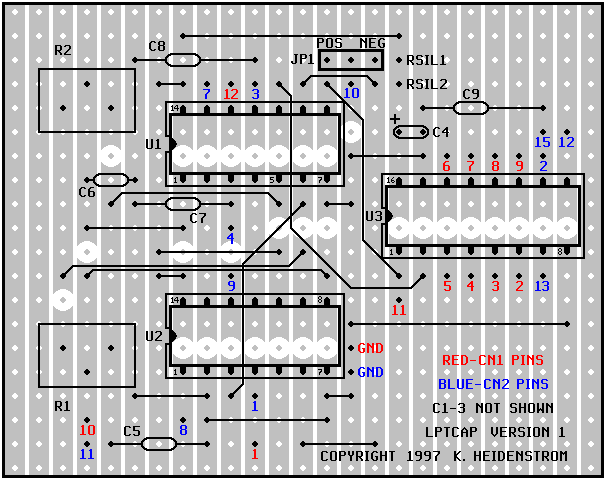
The stripboard layout drawing (above) is contained in the file LPTCAP-L.GIF. This view is drawn looking down onto the adapter board from above. The copper strips are shown in grey, with gaps indicating cuts where appropriate. Coloured numbers refer to pins on CN1 (red numbers) and CN2 (blue numbers). Important note: There were two errors in the layout drawing which are fixed in release 1b - connections to CN1 pin 10 and CN2 pin 11 were not marked on previous versions.
Here is the full detailed construction procedure.
The LPTEST program (included in the LPTCAP package) is required, to generate timed signals during adjustment. Use the "generate adjustment signal" option and enter a blank test duration (the adjustment signal will stop when you press the Ctrl key).
Disconnect the Sender cable from CN1. Connect the multimeter negative lead to the common rail of the LPTCAP adapter (the connector shields are connected to the common rail). Start the adjustment signal using the LPTEST program. With the adjustment signal running, measure the voltage on VCC (pin 14 of U1). This voltage should be stable, and between 3V and 5V. Note the actual voltage measured.
With the adjustment test still running, measure the voltage on pin 9 of U2 and adjust trimpot R2 for a voltage of 14% of the VCC voltage measured earlier. For example if VCC is 4.0V, adjust R2 until you measure 0.56V on U2 pin 9.
With the adjustment test still running, measure the voltage on pin 3 of U2. Rotate trimpot R1 to each end of its travel. At one end, the voltage should be nearly zero, and at the other end the voltage should be about 0.5V (the exact value is not important). The end where voltage is present is the minimum resistance end. Turn R1 to this end, and rotate R1 slowly towards the other end. The voltage should drop steadily, until a point is reached where the voltage suddenly jumps to zero (or nearly zero). Leave R1 at this position.
Unplug CN2 to power down the adapter, and remove U1 from its socket. Connect the multimeter between pin 5 of U1's socket and pin 8 of U2 (i.e. across R1) and note the reading, then rotate R1 towards the minimum resistance end until its resistance is half of this value.
Replace U1, reconnect CN2, run the LPTEST diagnostic test and check that the tests pass.
Optionally, temporarily connect a 68 ohm resistor from VCC to ground, measure the VCC rail (should be around 2-3 volts) and repeat the diagnostic test - it should pass.
A data transfer test requires a second PC, to act as the Sender. Run the PRNFILE.COM program (included in the package) on both machines to generate a one megabyte file called PRNFILE.OUT containing pseudo-random data. Run the capture software and start capturing to a file, then on the Sender, enter the command
COPY /B PRNFILE.OUT PRN
You can measure the time taken to transfer the file and calculate the throughput if you wish. When the file has been transferred, use a file-compare program such as DOS's COMP to compare the captured file with PRNFILE.OUT on the Capture PC. If the files do not match, see the Caveats section for suggestions.
The four control signals (-INIT, -SELECT, -AUTOFEED and -STROBE) are connected directly from the Sender's port to the same signals on the Capture PC, so they are named identically on both CN1 and CN2.
The LPTCAP adapter contains one 74HC14 hex Schmitt inverter chip (U1) which is used to invert various signals and clean up slow signal transitions from the parallel ports, one 74HC74 dual flip-flop (U2) which detects and latches data bytes from the Sender and generates Acknowledge pulses, and one 74HC165 parallel/serial-input, serial-output shift register (U3) which loads and holds each captured data byte and passes it serially to the Capture PC.
These devices must be 74HC types. Other types with compatible pinouts, such as 74LS and 74HCT, should not be used.
The default state of the adapter is with U2A in the reset state, i.e. U2 pin 6 high and the +-DRDY signal line in the inactive state (whether this is high or low depends on the setting of the IRQ Polarity switch or jumper). In this state, assuming that -RESETB is inactive (high), the adapter is ready to accept a data byte from the Sender machine.
When the Sender wishes to send a byte, it asserts the data value on D0-7 and then briefly pulses -STROBE active (low). This causes the BUSY latch (U2A) to flip to the set state, giving a BUSY indication back to the Sender, and switches the shift register (U3) from transparent load mode to shift mode, latching the data byte into the shift register in the process. The +-DRDY line goes active, indicating to the Capture PC that a data byte has been captured and generating a parallel port interrupt on the Capture PC if the interrupt is enabled and the port is interrupt capable.
The LPTCAP adapter will remain in the "busy" state until the Capture PC detects and acknowledges the new data. In this state, the Sender cannot send a new data byte, because BUSY is active and no -ACK pulse has been sent by the adapter.
When the Capture PC detects that new data is ready, via the +-DRDY line, either by polling the line or through the parallel port interrupt, it can read the data serially via the SDI and -SDI signals (-SDI is always the complement of SDI), using the -SCL signal to clock the data through U3. Initially when a data byte is captured, bit 0 is present on SDI. On every falling edge of -SCL from the Capture PC, the data shifts through the shift register by one bit, shifting new data in from the SDO line (which is used in the diagnostic test but not during normal operation) and presenting the next data bit of the captured byte on SDI and -SDI.
Once the Capture PC has read the data byte, it brings -DACK low, clocking a "1" into U2B and starting a pulse on the -ACK line back to the Sender (and to the Capture PC on the -ACKP line). Approximately 5 microseconds (set by R1 and C5) after the start of this pulse, U2A's clock goes high and U2A is reset (assuming that -STROBE from the sender is high, which it should be). Approximately 10 microseconds (set by R2 and C6) after the start of the -ACK pulse, U2B resets, ending the -ACK pulse.
The -RESETB signal is provided to allow the Capture PC to reset U2A without generating an -ACK pulse, and is used only during initialisation of the LPTCAP adapter. The 74HC74 device responds in a defined way when its set and reset inputs are both active (low) - both the Q and Q-bar outputs are forced high. With U2A, only the Q-bar output is used, so the reset input (from -RESETB) has priority over the set input (from -STROBE). Therefore, if -RESETB is active (low), U2A will be in a known state regardless of the state of -STROBE. This is important because the Capture PC cannot guarantee that -STROBE will be high (inactive) - it may be being driven active by the Sender. By forcing -STROBE low itself, the Capture PC can control U2A's Q-bar output via -RESETB.
The DDATA signal feeds the Data input of the acknowledge pulse flip-flop and should be held at logic "1" at all times. It has no practical purpose except to provide another source of supply current for the adapter.
The following diagram shows a typical data byte capture.
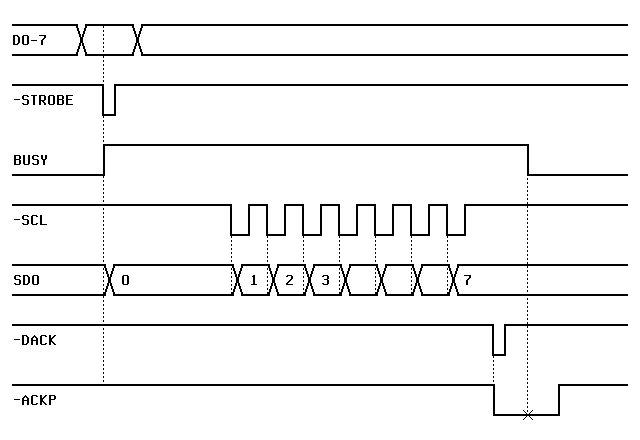
In these tables, the "!" symbol indicates that the PC's parallel port circuitry inverts the data between the register and the hardware signal, i.e. a bit value of "1" in the register corresponds to an electrically low signal and vice versa. The "-" symbol indicates that the signal is electrically active-low, i.e. it is active or "true" when it is electrically low.
Therefore a signal name which starts with "-" or "!" (but not both) is in its active state when the register bit is 0, and a signal name with both "!" and "-", or neither, is in its active state when the register bit is 1. The polarity of +-DRDY depends on the setting of the IRQ Polarity jumper (JP1) or switch on the LPTCAP adapter. See the Status register section for details.
| Data register: LPTBase+0, read/write, driven by software | |||||||||||
| 7 | 6 | 5 | 4 | 3 | 2 | 1 | 0 | ||||
| * | . | . | . | . | . | . | . | (D7) | DDATA | Should always be held at "1" | |
| . | * | . | . | . | . | . | . | (D6) | -RESETB | Set to 0 to hold BUSY latch clear | |
| . | . | * | . | . | . | . | . | (D5) | -NOPAPER | Set to 0 to signal PAPER OUT to sender | |
| . | . | . | * | . | . | . | . | (D4) | SELCTD | Set to 1 to signal SELECTED to sender | |
| . | . | . | . | * | . | . | . | (D3) | -ERROR | Set to 0 to signal ERROR to sender | |
| . | . | . | . | . | * | . | . | (D2) | -DACK | Normally 1, 1-to-0 edge acknowledges data byte | |
| . | . | . | . | . | . | * | . | (D1) | -SCL | Normally 1, 1-to-0 edge clocks shift register | |
| . | . | . | . | . | . | . | * | (D0) | SDO | Drives serial data input of shift register | |
| Status register: LPTBase+1, read-only, driven by hardware, read by software | |||||||||||
| 7 | 6 | 5 | 4 | 3 | 2 | 1 | 0 | ||||
| * | . | . | . | . | . | . | . | (!BUSY) | !-ACKP | Pulses to 1 when we acknowledge data | |
| . | * | . | . | . | . | . | . | (-ACK) | +-DRDY | New data ready (see explanatory, below) | |
| . | . | * | . | . | . | . | . | (NOPAPER) | SDI | Carries serial data from shift register | |
| . | . | . | * | . | . | . | . | (SELCTD) | -SDI | Carries inverted shift register data | |
| . | . | . | . | * | . | . | . | (-ERROR) | LOOPIN | Driven from bit 0 of data register | |
| . | . | . | . | . | * | * | * | Undefined | |||
| JP1 position | Meaning of bit 6 of status register | |
| Negative IRQ | Normally 1; 0 means new data is ready; | |
| Positive IRQ | Normally 0; 1 means new data is ready. |
| Control register: LPTBase+2, read/write, driven by hardware and software | ||||||||||
| 7 | 6 | 5 | 4 | 3 | 2 | 1 | 0 | |||
| * | * | * | . | . | . | . | . | Not used in this application | ||
| . | . | . | * | . | . | . | . | Interrupt Enable (1 = enable) | ||
| . | . | . | . | * | . | . | . | !-SELECT | Will be 1 if Sender is asserting -SELECT | |
| . | . | . | . | . | * | . | . | -INITIALIZE | Will be 0 if Sender is asserting -INITIALIZE | |
| . | . | . | . | . | . | * | . | !-AUTOFEED | Will be 1 if Sender is asserting -AUTOFEED | |
| . | . | . | . | . | . | . | * | !-STROBE | Will be 1 if Sender is asserting -STROBE | |
| Can also be driven to 1 to trigger a Strobe. | ||||||||||
The control register is used in a slightly unusual way. The electrical signal lines driven by this port are all open-collector with pullup resistors. This allows these signal lines to be used as inputs if the drivers are set to the electrical high state. In this state, the pullup resistors pull the lines up to electrical high, but the lines can be pulled to electrical low by the Sender. Reading the control register yields the actual line states, so this port can be used as an input port in this application.
Because control register bits 0, 1 and 3 have inversion between the register bits and the signal lines, a value of xxxx0100 binary must be written to the control register to set the drivers to electrical high. This will appear as xxxx0100 binary when reading the control register. If the Sender drives any of those signals to electrical low, the corresponding bit(s) in the control register will change to the opposite state.
This software can cause a data strobe to occur explicitly by setting and then clearing bit 0 of the control register. When this bit is set, the port output forces the -STROBE signal line to electrical low, causing a data strobe on the adapter even if the Sender is not driving -STROBE low.
| TINY | Selects tiny memory model | |
| SMALL | Selects small memory model | |
| COMPACT | Selects compact memory model | |
| MEDIUM | Selects medium memory model | |
| LARGE | Selects large memory model | |
| HUGE | Selects huge memory model | |
| SLOW | Selects slow timing | |
| VERYSLOW | Selects very slow timing |
These constants are defined on the assembler command-line with the "/dname" option. For example, to specify large model and slow timing, the command line to the assembler (TASM or MASM) should include:
/dLARGE /dSLOW
A memory model should be specified. If no memory model is specified, during assembly the module issues a warning message and the module defaults to SMALL model.
The SLOW and VERYSLOW options may be useful during development. The VERYSLOW setting should not be used when generating production code. If neither SLOW nor VERYSLOW are specified, the module will be assembled for standard timing.
Refer to the comments in LPTCAP.ASM for more detailed information on the memory model support and the slow timing settings.
| lptcap_version() | Returns version numbers and assembly settings | |
| lptcap_port() ** | Detects LPTCAP adapter(s) on parallel ports | |
| lptcap_test() ** | Diagnostics - logic and data loopthrough tests | |
| lptcap_test_fail_data() | Returns details of a diagnostic check failure | |
| lptcap_adjust() | Generates timed signals for adapter adjustment | |
| lptcap_get_cont() | Returns states of control signals from Sender | |
| lptcap_set_stat() | Sets states of printer status signals to Sender | |
| lptcap_send_ack() | Sends an acknowledgement to the Sender | |
| lptcap_poll_new() | Tests whether a new character has been captured | |
| lptcap_next_char() | Returns the next captured character | |
| lptcap_wait_char() | Waits (with or without timeout) for a character | |
| lptcap_autodetect_irq() | Auto-detects the IRQ number of the LPTCAP port | |
| lptcap_intmode_install() | Installs interrupt-driven capture mode | |
| lptcap_intmode_uninstall() | Uninstalls interrupt-driven capture mode |
** The functions lptcap_port() and lptcap_test() set up global variables which are used by other functions, and must be called and return a successful result before other functions are used.
The code in the LPTCAP module manipulates the interrupt flag extensively. All functions return with the interrupt flag unmodified. Functions do not lock interrupts out for more than about 50 microseconds at one time (any operations which take longer than this are split into blocks, with the interrupt flag restored to its initial between the blocks) except for lptcap_adjust() which locks interrupts out for about 5 milliseconds at a time. Some functions explicitly enable interrupts temporarily during their execution.
This function returns version-related information, according to the "request" parameter. Values for the "request" parameter are:
| 0 | LPTCAP_REQ_MAJVER | Returns major version number | |
| 1 | LPTCAP_REQ_MINVER | Returns minor or sub-version number | |
| 2 | LPTCAP_REQ_MODVER | Returns modification or sub-sub-version number | |
| 3 | LPTCAP_REQ_FILREV | Returns file revision number | |
| 4 | LPTCAP_REQ_DATEL | Returns low word of YYYYMMDD value | |
| 5 | LPTCAP_REQ_DATEH | Returns high word of YYYYMMDD value | |
| 6 | LPTCAP_REQ_CONDS | Returns a bitstring indicating conditional assembly-time parameters (see below) |
For a request parameter of LPTCAP_REQ_CONDS, the function returns an unsigned integer which is bit-allocated as follows:
| F | E | D | C | B | A | 9 | 8 | 7 | 6 | 5 | 4 | 3 | 2 | 1 | 0 | ||
| * | * | * | * | * | * | * | * | * | * | * | * | . | . | . | . | Reserved for future use | |
| . | . | . | . | . | . | . | . | . | . | . | . | * | . | . | . | Module was made with VERYSLOW option | |
| . | . | . | . | . | . | . | . | . | . | . | . | . | * | . | . | Module was made with SLOW option | |
| . | . | . | . | . | . | . | . | . | . | . | . | . | . | * | . | Module made for far data (0 = near) | |
| . | . | . | . | . | . | . | . | . | . | . | . | . | . | . | * | Module made for far code (0 = near) |
| 0 | LPTCAP_FIND_SAME | Return previously-found LPTCAP port | |
| 1 | LPTCAP_FIND_FIRST | Look for LPTCAP port starting from LPT1 | |
| 2 | LPTCAP_FIND_NEXT | Find next LPTCAP port after last found port |
This function is able to find more than one LPTCAP port, though no other functions support capturing from more than one LPTCAP adapter simultaneously.
This function returns the LPTx number of the port where the LPTCAP adapter was found, in the range 1 to 4, or 0 if it could not find any port (or any more ports, if findmode was LPTCAP_FIND_NEXT).
Once a parallel port with an LPTCAP adapter is found, this function initialises the parallel port's control register and outgoing status lines, and the port becomes the LPTCAP port used by the other functions in this module.
This function sets up several port-related global variables within this module which are used by other functions. IT MUST BE CALLED AND RETURN A SUCCESSFUL RESULT BEFORE OTHER FUNCTIONS IN THIS MODULE WILL WORK.
This function should not be called while LPTCAP is capturing data as it will disturb the capturing process.
This function detects the LPTCAP adapter via the LOOPOUT and LOOPIN signals. It does not perform any diagnostic check on the port, so it should not disturb any printers or other standard parallel peripherals that may be connected to ports as the ports are checked.
Ports are located through the BIOS parallel port base address table in low memory. This means that LPTCAP will respect any parallel port reassignments that have been made during or after boot-up via the BIOS parallel port table (this does not include reassignments from parallel to serial ports made via MODE), and will support parallel ports at non-standard addresses provided that they have been detected by the BIOS or by program executed during or after boot-up, and that they are compatible or backward-compatible with standard PC parallel ports in hardware and software.
This function performs diagnostic tests on the LPTCAP adapter. IT MUST BE
CALLED AND RETURN A SUCCESSFUL RESULT BEFORE OTHER FUNCTIONS IN THIS MODULE
WILL WORK. The test consists of a basic presence detection, followed by a
test loop consisting of a logic test and a data loopthrough test, which is
repeated according to the ntests parameter.
The basic presence detection uses the loopback signal to check that the LPTCAP
adapter is present, and determines the setting of the IRQ Polarity switch or
jumper (JP1) on the LPTCAP adapter.
The logic test checks the operation of the data capture flip-flop and the data
acknowledge flip-flop. The data loopthrough test checks the shift register by
shifting data values of 0, 0xFF, 0x55 and 0xAA through it.
The test takes approximately 0.4 milliseconds to 2 milliseconds (depending on
the speed of the Capture PC) multiplied by the ntests value (longer if the
SLOW or VERYSLOW parameters were used when LPTCAP was assembled).
If a test fails, the hardware is set to its default state and lptcap_test()
stops testing and returns the error number.
If this function is called while interrupt-driven receive mode is enabled
(via lptcap_intmode_install()) it will
return LPTCAP_
This function should not be called while LPTCAP is capturing data as it will
disturb the capturing process. It should not be called while the Sender is
trying to send data. This means that any capture program should perform its
initial setup and tests BEFORE the Sender is instructed to send data.
Return values are:
All non-zero values indicate a problem with the LPTCAP adapter or the parallel
port of the Capture PC, except return codes LPTCAP_
For a return value of LPTCAP_DATAERR, the byte values that were sent and
received in the data loopthrough test that failed are available through the
lptcap_test_fail_data() function and may be
displayed in the error message to possibly help a user to diagnose the problem.
This function temporarily uses timer channel 2 for timeout checking. This
may interfere with any background sound generation or timing that is being
done by other parts of the program using timer channel 2.
This function returns an unsigned integer which is comprised of the
"sent" value (in the low byte) and the "received" value
(in the high byte) from the data loopthrough test that failed, when
lptcap_test() returns an error code of
LPTCAP_
This function generates a pattern of accurately timed signals which are used
during adjustment of the LPTCAP adapter. See the
Adjustment section for details.
The "ticks" parameter specifies the duration of the test. One timer
tick is approximately 55 milliseconds, so one second is about 18 ticks and one
minute is about 1092 ticks. If a zero "ticks" parameter is supplied,
lptcap_adjust() will generate the test signal until the user presses the Ctrl
key.
This function may be used even if lptcap_test() has
not been called, or when lptcap_test() returned an error code. This is because
it may be necessary to adjust the LPTCAP adapter before lptcap_test() will
report success.
This function should not be called while LPTCAP is capturing data as it will
disturb the capturing process. If it is called when the LPTCAP system is
operating in interrupt-driven receive mode (via
lptcap_intmode_install()) it will return
without generating any adjustment signal.
This function temporarily uses timer channel 2 for timekeeping. This may
interfere with any background sound generation or timing that is being done
by other parts of the program using timer channel 2.
The default and initial values for these signals are the "0" values,
which are "normal" (i.e. "no-error") values. This function
need not be used in normal circumstances, since the outgoing signals are set to
their default values when lptcap_port() is called.
This function sends an acknowledgement signal to the Sender, consisting of
-ACK going low, BUSY going inactive, then -ACK
rising again. This may be required if the Sender does not receive an
acknowledgement for some reason and gets stuck waiting for it.
This function tests whether a new character has been captured and is available.
It returns 0 if not, or 1 if so. It does not return the character value, and
does not remove the character from the buffer.
This function behaves differently in polled and interrupt-driven modes.
In polled mode, it examines the +-DRDY signal from the LPTCAP adapter
directly to see whether a new character has been captured. In interrupt-driven
mode, it examines the receive buffer pointers to determine whether there is any
unread data in the buffer. Also, in interrupt-driven mode, it checks and
corrects a condition where a character has been received but the interrupt was
lost. This condition could occur when this software is used with badly behaved
TSRs. It does not result in loss of data.
This function returns the next character which has been captured and is
available, or returns an indication that there is no data available.
If no character is available, this function returns -1 immediately.
If a character is available, this function acknowledges the character and
removes it from the buffer, and returns the character value, which will be
in the range 0 to 255.
In polled mode, this function examines the LPTCAP adapter directly, and in
interrupt-driven mode, it examines the buffer pointers and checks for missed
interrupts - see notes on lptcap_poll_new() for
details.
This function waits for a character to be received, and returns the character
value. If the timeout_ticks parameter is non-zero, it will implement a timeout
check, and if no character is received within the timeout period, it returns a
value of -1. The timeout value is in units of one timer tick, or about 55
milliseconds. A zero timeout value will give an infinite timeout. Because
timer ticks are not synchronised to the function call, the actual time before
a timeout is reported may be up to one tick longer than the specified value.
In polled mode, this function examines the LPTCAP adapter directly, and in
interrupt-driven mode, it examines the buffer pointers and checks for missed
interrupts - see notes on lptcap_poll_new() for
details.
If lptcap_autodetect_irq() returns LPTCAP_
Any other value indicates a valid and correct IRQ number that is associated
with the LPTCAP port. On PC and PC/XT machines the IRQ number will be in the
range 2-7. On the AT and later machines the IRQ will be in the range 3-15
excluding 8 and 13.
If interrupt-driven capturing is not required, there is no need to call this
function at all.
This function does not enable the interrupt (except briefly during its testing),
and does not install the LPTCAP interrupt-driven receiver.
The irqmask parameter is a bitstring which specifies which IRQs are to be
tested. Most interrupt-capable parallel ports are wired to IRQ7 or IRQ5, and
some may be jumper-selectable to other IRQs. Bits 0 to 15 of the irqmask
parameter correspond to IRQs 0 to 15, and a 1-bit enables testing of that IRQ.
Therefore a typical value for irqmask is 0x00A0, allowing IRQs 5 and 7 to be
tested, though any value, including 0xFFFF, can also be used.
Some IRQs are not available on the slot bus, and these are not tested by this
function even if enabled in irqmask. On PC and PC/XT machines, IRQs 2-7 are
available on the slot bus (IRQ0 and IRQ1 are used on the motherboard). On AT
and later machines, IRQs 3-7, 9-12, 14 and 15 are available on the slot bus
(IRQ0, IRQ1, IRQ8 and IRQ13 are used on the motherboard and IRQ2 doesn't
exist).
This function will probably fail on MicroChannel machines (IBM PS/2). It will
also probably fail if used in a DOS compatibility box within a multi-process
operating system such as Windows 3.x, Windows 95, Windows NT, OS/2 or Linux.
Many soundcards use IRQ7. If the sound card has not been initialised, its
IRQ line driver may be in the high-impedance state and the parallel port may
be able to use the IRQ line. However, software that uses the sound card (such
as Windows or game software) may leave the buffer enabled, and this may prevent
the parallel port IRQ from working after these programs have been run.
This function should not be called while LPTCAP is capturing data as it will
disturb the capturing process.
This function installs and enables interrupt-driven reception for the LPTCAP
system. In interrupt-driven mode, reception of a character by the LPTCAP
adapter causes an interrupt, which causes the CPU to read the character and
place it in a circular buffer or "queue" for later processing.
Interrupt-driven mode is not necessary in order to keep up with the data rate
or to avoid data loss, but it may make a program easier to write, and may
improve the maximum data transfer speed if the capture software is doing a lot
of other things as well as capturing the data.
The function returns 1 if successful, or 0 if there is a problem with the
irqnum parameter and interrupt mode has not been installed.
The irqnum parameter specifies the IRQ (interrupt request) number to be used.
The range of acceptable values depends on the type of machine on which the
software is running. On a PC or PC/XT, allowed irqnum values are 2, 3, 4,
5, 6, 7. On an AT or later machine, allowed irqnum values are 3, 4, 5, 6,
7, 9, 10, 11, 12, 14, 15.
The LPTCAP port IRQ number can be determined by calling
lptcap_autodetect_irq() but some parallel
ports do not have interrupt capability, in which case interrupt-driven receive
mode will not work.
This function does not attempt to confirm that the specified interrupt request
line is associated with the LPTCAP port, nor that the port is interrupt capable,
nor that the interrupt line is not in use by some other peripheral.
The bdp parameter must point to an lptcap_bufdescriptor structure (see the
typedef in LPTCAP.H), which is formatted as follows:
Memory for the buffer descriptor and the buffer area must be allocated by the
calling program. The caller must provide the buf_base and buf_size parameters
in the descriptor structure; this function provides initial values for
tail_index and head_index (both 0).
The maximum buffer size is limited to 65535 bytes, even in the "huge"
memory model, because the buf_size is a word (16-bit). The maximum number of
data bytes that can be held in the buffer is one less than the buffer size.
The calling program may remove data from the buffer manually, by manipulating
the head_index value, or it may use the
lptcap_poll_new(),
lptcap_next_char()
and lptcap_wait_char() functions.
Enabling interrupt-driven receive mode causes the behaviour of the character
input functions (lptcap_poll_new(),
lptcap_next_char() and
lptcap_wait_char()) to change - they use the
interrupt-driven receive buffer, instead of going direct to the LPTCAP adapter
hardware.
The interrupt line associated with the LPTCAP parallel port can be found by
lptcap_autodetect_irq(). If an incorrect
interrupt number is chosen, data capture may appear to work (because software
will capture data in polled mode if the interrupt handler is not activated
properly), but throughput will be reduced.
Using lptcap_port() to change to a different port
while interrupt-driven capturing is installed will cause strange behaviour, so
don't do it!
If a program uses interrupt-driven capture mode, steps must be taken to ensure
that lptcap_intmode_uninstall() is
called before the program terminates. This may involve a critical error handler
and/or a Ctrl-Break handler, since either of these conditions can usually
terminate a DOS application without allowing it to clean up. If this occurs,
the interrupt vector is left pointing to code in the LPTCAP module which could
be overwritten when another program is run, which would cause a system crash.
This function uninstalls interrupt-driven receive mode, disables the parallel
port interrupt and returns the LPTCAP system to polled mode. Any data in the
circular buffer when this function is called is lost.
lptcap_intmode_uninstall() uses DOS function 0x25 (set interrupt vector) and
therefore must not be called when DOS is in an unstable state (for example,
from within an interrupt handler).
This function must be called prior to termination of the program. If not, the
interrupt handler will be left installed and this can cause a system crash.
The LPTCAP software module cannot be used with a DOS extender. It is written
for real-mode only. It could be adapted to work in protected mode.
The LPTCAP system will run on any member of the IBM PC family, including the
old PC and PC/XT, provided that it has a parallel port which is compatible (in
hardware and software) with a standard parallel port or a PS/2 bidirectional
parallel port. It may or may not work with ECP and EPP ports. If the parallel
port is integrated into the motherboard, the BIOS Setup may provide a facility
to set the parallel port's operating mode.
The LPTCAP adapter has been tested with two parallel port dongles (hardware
copy-protection devices) from different manufacturers and worked with both,
but it is possible that some dongles will interfere with LPTCAP.
Do not use the LPTCAP software on a machine which is running in slow mode (i.e.
a machine which has a turbo switch which is set to "slow"). This may
cause lptcap_test() to occasionally report bogus
LPTCAP_
The LPTCAP hardware adapter is not heavily protected against electrical
interference or damage due to common-mode or differential-mode surges being
induced into the cables. It is very important to follow these guidelines:
During testing, the prototype adapter performed well and was able to transfer
one-megabyte pseudo-random data files without error. However, the Centronics
interface is susceptible to electrical interference, so if data accuracy is
important, you should perform some testing by sending a known data file through
the adapter and trying to induce interference in the following ways:
If capturing is unreliable with certain Senders or Capture PCs, or certain
combinations, try adding a 10 kilohm resistor between pins 4 and 14 of U2.
The LPTCAP system is not optimised for high throughput. The hardware
constraints of the standard parallel port severely limit the maximum data
transfer rate, and software changes would make little difference to the
throughput.
Using the SLOW or VERYSLOW options when assembling the LPTCAP module will
affect throughput. SLOW will roughly halve throughput, and VERYSLOW will
reduce throughput by a much greater amount (depending on the speed of the
Capture PC).
Throughput is limited by both the Sender and the Capture PC. The Capture PC
generally does more work than the Sender and needs to be fast if throughput is
significant. Prototype throughput test results were:
These tests were done with standard timing (i.e. SLOW and VERYSLOW not used).
Only the first line, using fast machines for both Sender and Capture PC, has
a data transfer rate higher than 115200 bps (the maximum rate available on a
standard PC serial port).
Throughput in interrupt mode is generally slightly lower than polled mode,
unless the software on the Capture PC is performing other tasks in addition
to capturing data.
The hardware can be built by anyone with some practical electronic construction
experience. The support software can be linked into user-written programs, or
the test program can be used for one-off data capturing.
The design has some limitations (generally these are inherent in the Centronics
protocol), which are discussed in the Caveats section.
Anyone is free to use the LPTCAP system for their own personal or business
purposes, provided that they don't deny others the same opportunity. The
design details and support software are freely available to any user.
I hope you find the LPTCAP system useful.
Kris Heidenstrom
02 April 2000
lptcap_test()
int lptcap_test(unsigned int ntests) 0 LPTCAP_ADAPTER_PRESENT Adapter present and working normally 1 LPTCAP_ADAPTER_NO_PORT No parallel port has been selected 2 LPTCAP_ADAPTER_MISSING Adapter is not attached 3 LPTCAP_ADAPTER_INTMODE System is running in interrupt-driven mode 4 LPTCAP_ADAPTER_NO_DRDY Adapter failed to activate +-DRDY signal 5 LPTCAP_ADAPTER_ACKSTUK Adapter -ACKP is stuck in active state 6 LPTCAP_ADAPTER_NO_DACK Adapter failed to activate -ACKP signal 7 LPTCAP_ADAPTER_ACKLONG Adapter -ACKP pulse too long 8 LPTCAP_ADAPTER_BSYSTUK Adapter indicated BUSY active after -ACK pulse 9 LPTCAP_ADAPTER_STRSTUK -STROBE line stuck low (see notes below) 10 LPTCAP_ADAPTER_SDISERR Adapter SDI and -SDI states inconsistent 11 LPTCAP_ADAPTER_DATAERR Data loopthrough error (see notes below) lptcap_test_fail_data()
unsigned int lptcap_test_fail_data(void)lptcap_adjust()
void lptcap_adjust(unsigned int ticks) 7 6 5 4 3 2 1 0 * * * * . . . * Reserved for future use . . . . * . . . SELECT signal from Sender; 1 = active . . . . . * . . INITIALIZE signal from Sender; 1 = active . . . . . . * . AUTOFEED signal from Sender; 1 = active 7 6 5 4 3 2 1 0 * * . . . * * * Reserved for future use; should be 0 . . * . . . . . PAPER OUT signal to Sender; 1 = paper out . . . * . . . . NOTSELCTD signal to Sender; 1 = not selected . . . . * . . . ERROR signal to Sender; 1 = error lptcap_send_ack()
void lptcap_send_ack(void)lptcap_poll_new()
int lptcap_poll_new(void)lptcap_next_char()
int lptcap_next_char(void)lptcap_wait_char()
int lptcap_wait_char(unsigned int timeout_ticks) 0 LPTCAP_IRQ_NONE No associated IRQ detected -1 LPTCAP_IRQ_INVERTED IRQ polarity was incorrect -2 LPTCAP_IRQ_SEVERAL More than one IRQ detected lptcap_intmode_install()
int lptcap_intmode_install(unsigned int irqnum, lptcap_bufdescriptor * bdp) volatile unsigned int tail_index; /* Tail (index into buffer) */
unsigned int head_index; /* Head (index into buffer) */
unsigned int buf_size; /* Size of buffer in bytes */
unsigned char * buf_base; /* Pointer to base of buffer */
lptcap_intmode_uninstall()
void lptcap_intmode_uninstall(void)Application Information
Caveats
The LPTCAP software is written for real-mode DOS, and will not work correctly
(probably not at all) under multi-tasking, hardware-abstracting operating
systems such as Linux, OS/2 or any variety of Windows. Plain old DOS (version
2.0 or later) is required. (The test program, LPTEST, may require DOS 3.x.)Performance
The author's testing has used various PCs as the Sender but no other type of
device. The design is based on the Centronics interface documentation in the
manuals for various parallel printers, so any unit that works with a normal
Centronics parallel printer should work with the LPTCAP adapter. Sender Capture PC Throughput 100MHz Pentium 100 MHz Pentium 16100 bytes/sec 8 MHz XT 75 MHz Pentium 6000 bytes/sec 75 MHz Pentium 8 MHz XT 1400 bytes/sec Summary
The LPTCAP system is an inexpensive and practical way to get data out of closed
or proprietary systems, or capture real-time data from embedded controllers.