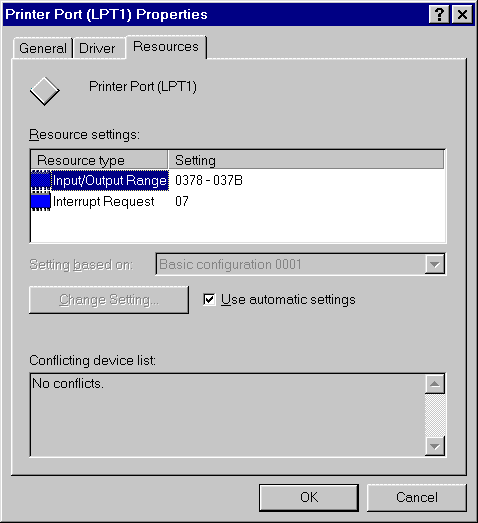
If you are running Windows95 on your PC, you can determine the Input/Output Range and IRQ No. of your Parallel Port(s) via
Start
•
Settings
•
Control Panel
System
•
Device Manager
•
Ports (COM & LPT)
•
Printer Port (LPTx)
•
Resources
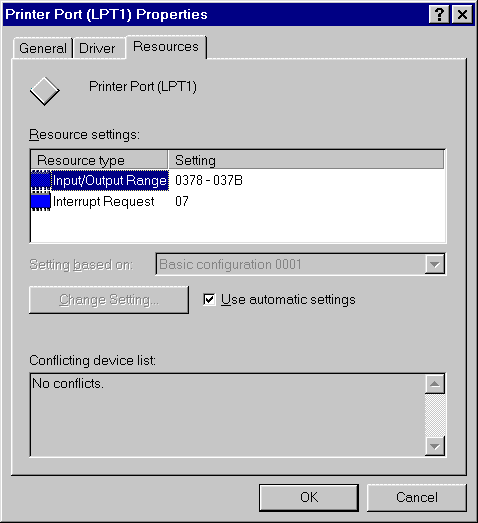
Depending on your hardware configuration, you may be able to alter the Input/Output Range of your Parallel Port(s) by selecting a different Basic configuration. (This could be useful for testing that your I/O software really will detect which parallel ports are present and where.)
Uncheck the Use automatic settings box and choose another Basic configuration from the Setting based on popup menu.
|
Note: If you change the IRQ No., make sure there is no conflict, such as
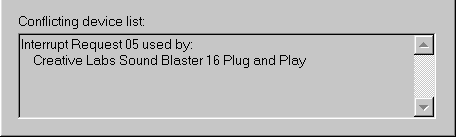
last updated: 17-Apr-97 Ian Harries <ih@doc.ic.ac.uk>